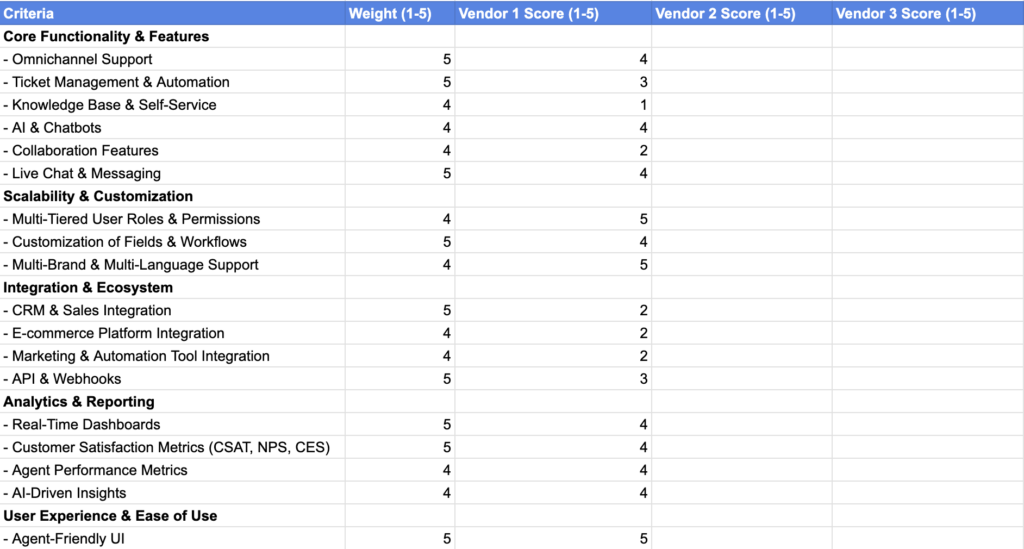Choosing a customer support platform
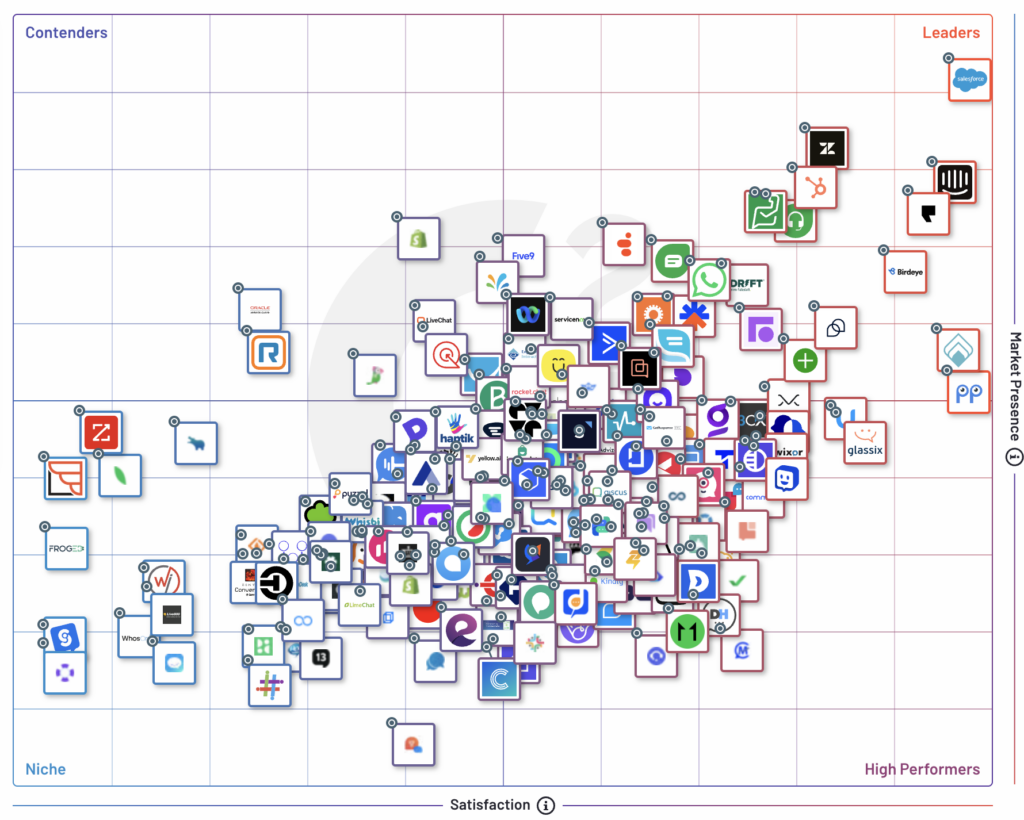
Table of Contents
This is a guide to help Customer Experience leaders, COOs or CEOs looking for a customer support platform or looking to switch to a new one.
Below you will see a number of criteria to assess against your needs and a Google Sheet you can reuse to calculate a score for each platform. A number of criteria are fairly subjective, while some others are very much objective.
You can find a list of customer support platforms on G2. Probably the most up-to-date list. But be careful what you're looking at. G2 reviews are sponsored. Just because SalesForce appears on top right corner doesn't mean it's the best platform for you. It just means they're running a lot of campaigns to entice users to give them good reviews.
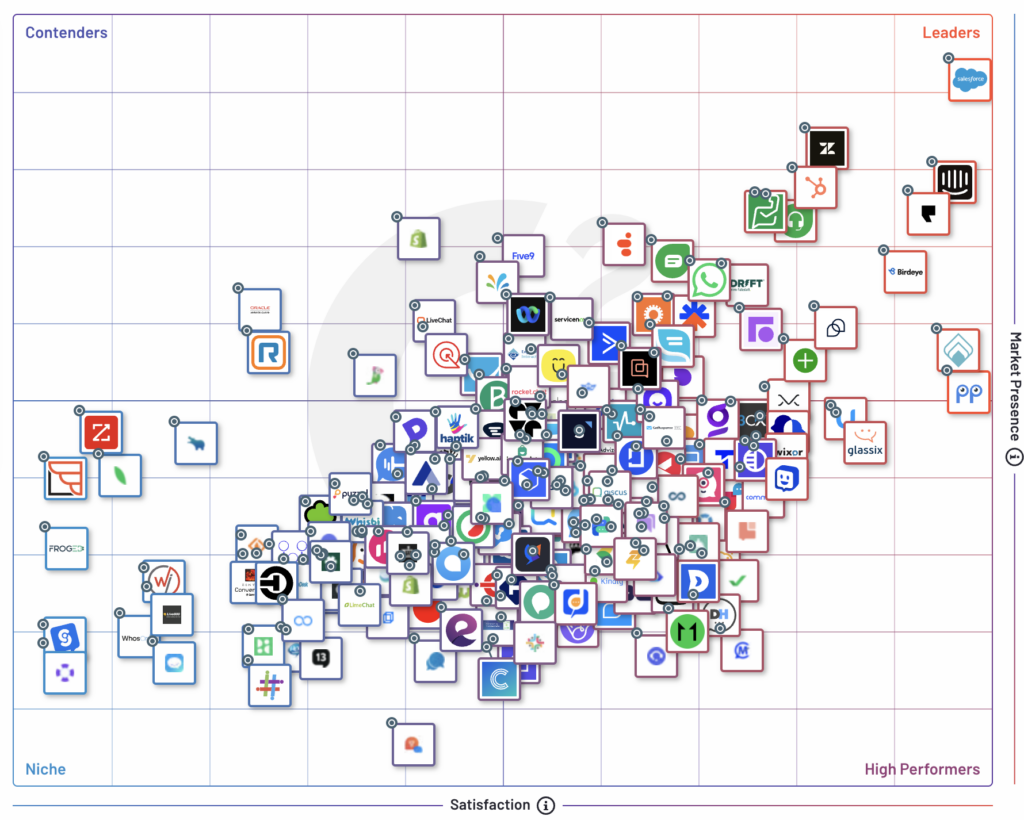
Here is a short list of customer support platforms I think you should be evaluating if you are a fairly young product company with a B2C or B2B model.
- Intercom and Zendesk, the two industry leaders
- Pylon, up and coming YC funded
- Front (used by the Slush team)
- Tidio has an interesting promise and pricing model, ask me directly for a referral
- Gorgias is another up and coming, specialised in e-commerce
- Sierra is a AI first, like most platforms are claiming
- Tawk.to is mostly free and has raving reviews
- Kustomer highly regarded
- Helpshift is big in gaming
There are many high quality customer support platforms available on the market. Make your own short list!
Most of them are now jam-packed with AI features. But not all of them are doing it for the same reason.
Some platforms promise is to deflect as much tickets as possible from the agents. While some other try and offer the best and most consistent experience possible to the users.
Here are a few criteria you should use to select a customer support platform. Feel free to make them yours.
Core functionality and features
The non-negotiables that define how efficiently your team operates and how smooth the experience is for your customers.
First up, omnichannel support. Your customers don’t just email—they chat, tweet, send DMs, and expect real-time help on every channel. A solid platform unifies all interactions in one dashboard so agents don’t waste time switching tabs.
At Shook Digital, I enabled a support channel through Whatsapp via Intercom. This is how we were historically connecting with our creators and freelancers so it made sense to meet them where they were. Turns out, you lose a lot in the process as the users interact with a Whatsapp Business profile. Wouldn't recommend.
Next, ticket management & automation. Smart routing ensures the right agent gets the right ticket, while automation takes care of repetitive tasks like tagging, assigning, and escalating.
This sort of feature goes without saying. But some platform make that very expensive. Look out!
Self-service & knowledge base features are key for reducing ticket volume. If customers can solve their own issues with a well-structured FAQ or AI-powered chatbot, you win twice: fewer tickets, happier users.
Most platforms have a knowledge base. Some do the bare minimum. Some have very complex permission management systems. Happy days if you can keep your KB public and standard for everyone. Having to compromise with that is going to make your life complicated, or expensive. Hello Document360
AI & chatbots go beyond basic automation. Whether it’s triaging inquiries, handling FAQs, or escalating complex issues, a well-trained AI assistant can improve efficiency and response times. There is a lot to unpack here. We'll dive in a bit further
Collaboration tools like internal notes and ticket sharing let teams work seamlessly, while live chat & messaging keep things real-time and engaging.
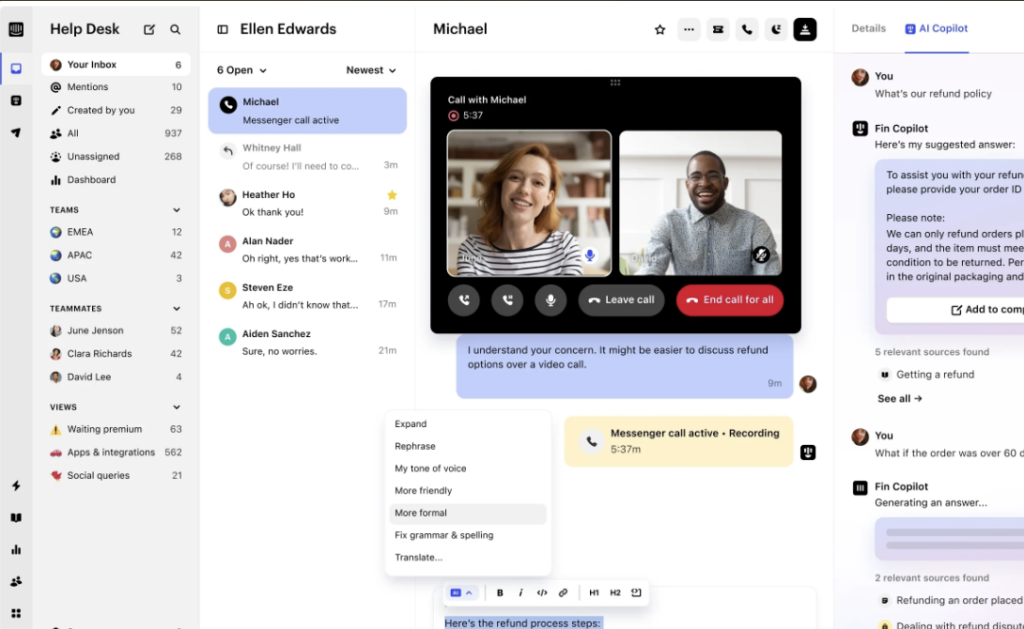
These are fairly basic. Mostly a check box in the list of features.
If your platform doesn’t nail these basics, you’ll struggle with inefficiencies from day one. And inefficiencies cost time—and time is money.
Scalability & Customization: Future-Proofing Your Customer Support Platform
Your customer support needs today won’t be the same in a year. That’s why scalability and customization are critical when choosing a platform. You don’t just need a tool that works now—you need one that grows with your business. If you are small B2B startup, fear not. Your scale won't be an issue for any of the usual tools out there. Unless your product is a complete train wreck that magically found its way in the hands of thousands of people.
Let’s start with multi-tiered user roles & permissions. A small team might get by with basic access controls, but as you scale, you’ll need granular permissions. Agents, managers, and admins should have different levels of access to avoid security risks and streamline workflows.
Then, customization—a must-have. Your support workflow isn’t identical to another company’s, so the ability to tailor fields, ticketing workflows, and automation rules ensures efficiency. If the platform forces you into a rigid structure, you’ll hit operational roadblocks fast.
Multi-brand & multi-language support is another key factor. If you manage multiple brands or serve a global audience, you need a platform that can handle separate knowledge bases, branding, and localized content without extra headaches.
Ultimately, a scalable and customizable platform doesn’t just make life easier—it saves money. The alternative? Outgrowing your system and dealing with painful migrations down the line. Choose wisely, or prepare for costly upgrades later.
Integration & Ecosystem: Connecting the Dots for a Seamless Workflow
A customer support platform isn’t an island—it needs to fit into your existing tech stack. Without solid integrations, you’ll end up with siloed data, inefficient workflows, and frustrated agents jumping between tools.
Start with CRM & sales integrations. A seamless connection with Salesforce, HubSpot, or any CRM ensures that support agents have full context on customers—past interactions, purchase history, and account details—all in one place. No more back-and-forth between support and sales.
There is sooooo much that can be done around that. Most platform have the ability to fetch context specific information about the user and display it side-by-side with the chat, making the life of the agent so much easier. It can take a bit of effort to enable and maintain that, but it's worth looking into it.
"What was the last charge on the account of the user?"
"What's the adoption of that new feature on this entreprise account?"
For e-commerce businesses, integrations with Shopify, Magento, or WooCommerce allow agents to check order status, process refunds, and handle customer inquiries without switching platforms.
Marketing & automation tools play a role too. Whether it’s syncing with email marketing platforms (Mailchimp, Klaviyo) or workflow automation tools like Zapier, the right connections can automate repetitive tasks and improve response times.
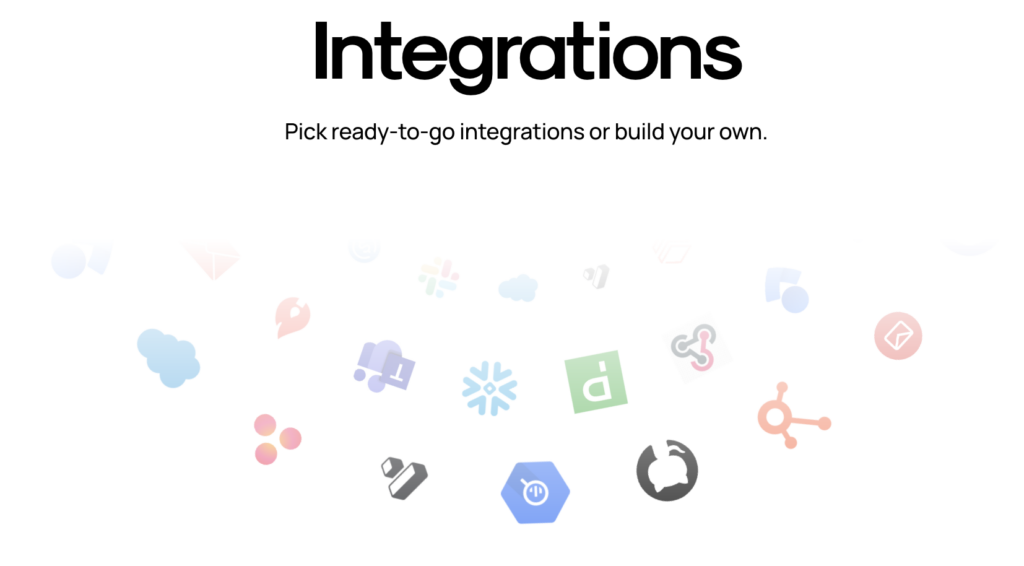
And for teams needing custom workflows, a robust API & webhooks are game-changers. A well-documented API means you can build tailored integrations, automate processes, and pull support data into other dashboards.
Bottom line: If your support platform doesn’t integrate smoothly with your existing tools, you’re adding friction to your process. And friction leads to inefficiency, which leads to frustrated teams and slower responses.
Analytics & Reporting: Turning Data Into Actionable Insights
If you can’t measure it, you can’t improve it. A customer support platform isn’t just about handling tickets—it should give you insights that drive better decisions, improve team performance, and enhance the customer experience.
Start with real-time dashboards. Your team needs a live view of ticket volume, resolution times, and backlog status. A good dashboard lets you spot bottlenecks instantly and take action before issues escalate.
At Smartly.io, I was obsessed with replicating the realtime dashboard McDonalds was using to track drive-in customers. There was a counter on top of each block showing the time each car had been already waiting in line. The goal was for 80% of the cars to go from enter to paying in less than 5 minutes. There was a very transparent score showing that percentage and motivating everyone to hit the goal.
Next, customer satisfaction metrics like CSAT (Customer Satisfaction Score), NPS (Net Promoter Score), and CES (Customer Effort Score) help track how well your support team is performing. If satisfaction drops, you know it’s time to optimize processes.
For managers, agent performance analytics are crucial. Metrics like first response time, resolution time, and ticket reassignment rates show who’s excelling and who might need more training.
More advanced platforms even offer AI-driven insights, predicting trends in customer complaints, identifying common pain points, and suggesting improvements before problems snowball.
Without strong analytics, you’re flying blind. The right data-driven approach helps optimize resources, improve customer relationships, and ultimately drive revenue—because better support equals happier, more loyal customers.
User Experience & Ease of Use: Speed Matters—For Agents and Customers
A powerful support platform is useless if it’s clunky to use. User experience (UX) directly impacts efficiency, response times, and customer satisfaction. If your team wastes time navigating a slow, confusing interface, you’re losing productivity—and frustrating customers in the process.
First, agent-friendly UI is a must. A clean, intuitive dashboard with fast search, clear ticket categorization, and quick actions means agents can focus on solving issues, not wrestling with software. Cluttered, outdated interfaces? Hard pass.
On the customer side, seamless interactions are key. Whether it’s submitting a ticket, using live chat, or navigating a self-service portal, the experience should feel effortless. If customers struggle to find answers or get help, they’ll take their frustration to social media—or worse, your competitors.
A good platform also includes mobile accessibility. Whether agents are remote or on-call, a solid mobile app ensures they can respond to urgent tickets on the go.
In short, UX impacts speed, efficiency, and satisfaction for both agents and customers. The smoother the workflow, the faster the resolutions. The faster the resolutions, the better the customer experience. Simple as that. The hard part is to measure that. It's not just about checking the box. It can be subjective and it may come down to individual preferences...
Security & Compliance: Protecting Customer Data is Non-Negotiable
Customer support platforms handle sensitive data—personal information, payment details, and confidential conversations. If security isn’t airtight, you’re exposing your company to data breaches, regulatory fines, and lost customer trust.
First, data encryption is a must. The platform should encrypt data both in transit and at rest, ensuring that customer information isn’t vulnerable to cyber threats. Weak encryption? That’s a dealbreaker.
Next, compliance with major regulations like GDPR, CCPA, and HIPAA is critical. If your platform doesn’t meet industry-specific standards, you’re risking legal trouble and customer backlash.
Role-based access control (RBAC) is another key feature. Not every agent should have full access to sensitive data. A good platform allows you to set granular permissions, ensuring employees only see what they need.
Then there’s audit logs—your security safety net. A proper system tracks who accessed what, when, and why, so you have a clear record if something goes wrong.
Security isn’t just an IT concern—it’s a business necessity. If your support platform doesn’t prioritize data protection, compliance, and controlled access, you’re playing with fire. And when it comes to customer trust, there’s no second chance.
Pricing & ROI: Balancing Cost with Long-Term Value
Choosing a customer support platform isn’t just about features—it’s about cost versus impact. The wrong choice can drain your budget without delivering real efficiency gains. The right one? It pays for itself by boosting productivity, improving customer satisfaction, and driving retention.
Start with pricing structure. Is it per user, per ticket, or usage-based? Some platforms lure you in with low base prices but hit you with hidden costs—add-ons for essential features, API limits, or overpriced integrations. Always read the fine print.
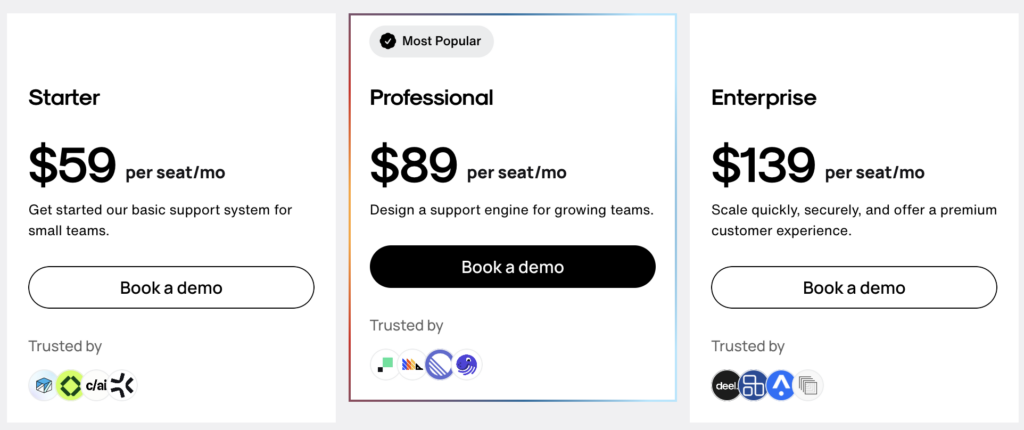
Then, consider scalability of pricing. Can you start with a basic plan and scale affordably as your team grows? A cheap solution today can turn into an expensive bottleneck when you need more advanced features.
Also, hint, hint... most of them are ready to negotiate when you start hitting a good scale. It's a tough competition out there for these platforms and you should definitely be aware of sales objectives.
Look at the total cost of ownership (TCO). Beyond subscription fees, factor in training costs, setup time, integration expenses, and potential migration headaches if you outgrow the platform.
Finally, think about ROI. A platform that reduces handling time, improves agent efficiency, and enhances customer experience isn’t just a cost—it’s an investment. If it helps retain more customers, boost CSAT scores, and cut resolution times, the long-term gains far outweigh the expense.
Support & Community: Who’s Got Your Back When Things Go Wrong?
Isn't it ironic? Don't you think...
Even the best customer support platform will break, glitch, or need troubleshooting at some point. The question is: How fast can you get help? A platform is only as good as the support behind it.
Start with vendor support quality. Do they offer 24/7 live chat, phone support, or only email tickets with a 48-hour response time? (ditch that one, no question) If your business runs around the clock, a slow or unavailable support team is a dealbreaker.
Check SLA guarantees—does the platform commit to response and resolution times? If your system goes down during a high-traffic event, knowing there’s an SLA-backed support structure can mean the difference between a quick fix and a customer service nightmare.
Then there’s the community and documentation. A strong user community, active forums, and well-maintained knowledge base can be just as valuable as official support. If the vendor provides in-depth guides, tutorials, and FAQs, your team can solve issues faster without waiting for an agent.
At the end of the day, bad support for a support tool is ironic—and unacceptable. If the company can’t support its own customers well, how can you expect it to help you support yours?
Final Thoughts: Choose Wisely—Your Support System is Your Brand’s Backbone
Your customer support platform isn’t just software—it’s the frontline of your business. A slow, clunky, or poorly integrated system doesn’t just frustrate your team; it frustrates your customers. And frustrated customers don’t stick around.
The right platform should:
✅ Streamline workflows with automation and AI
✅ Scale with your business without hidden costs
✅ Integrate seamlessly with your existing tools
✅ Provide deep analytics to optimize performance
✅ Be easy to use for both agents and customers
✅ Protect data and comply with security regulations
✅ Offer reliable vendor support when things go wrong
✅ Check all or most of the boxes because life is short
Cutting corners here means longer resolution times, higher churn, and lost revenue. Investing in the right tool isn’t an expense—it’s a strategic decision that directly impacts customer satisfaction, retention, and operational efficiency.
Before you commit, test-drive the platform, talk to existing users, and map it to your real-world needs. Because at the end of the day, your support system is more than a tool—it’s the experience your customers will remember.
Copy this Google Sheet and start comparing customer support platforms (click on the picture)